Purchase Better Tube Pro to get the download functionality and more ↓↓↓
Better Tube Pro supports:
* Download (HD) videos
* Export videos to iTunes
* Save videos to Camera
* Convert video to audio
* Other awesome features as the old Media Burner
It's also a no limit version:
* No Ads
* No In-App-Purchase items: all the functionalities are unlocked.
Purchase just ONCE, you will get the full-featured & no limit version.
Before getting the app, make sure your device is running on iOS 7.0 or later versions.
To get the app:
You may buy the app using PayPal (You do not need to create a PayPal account to use PayPal),
Click the below button to start, then fill the payment forms with your valid email address. (If you fill with an invalid email address, I have no way to send the download link to you).
When I received your payment, I will reply to your email address with the link to download the app.
>>>  <<<
<<<
Because the download link will be sent by me manually, it will need a little time, mostly it will be sent within 24 hours, so please be patient. If you do not receive the reply email from me more than one day, please contact me(zhustar#gmail.com) so that I can re-send the download link to you.
Video preview of the download function:
Screenshot of downloading YouTube videos:
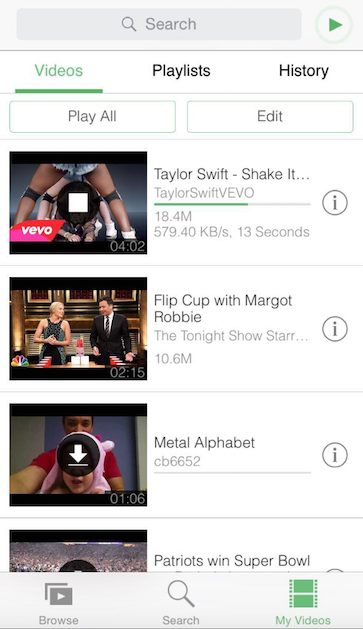
FAQs
Q: Why the BetterTube (installed from the AppStore) can not download videos?A: Apple cut off the download functionality from it. Apple does not allow the app to download YouTube videos anymore. I did build a version with download functionality, but it was rejected when submitted to AppStore. Also, there should be no other apps on AppStore can do it.
Q: I have purchased Media Burner before, why I still need to purchase the BetterTube Pro?
A: I do want to provide it for free, but the new way to distribute BetterTube Pro is a lightweight service, it cannot carry too much users otherwise it will be shut down, so it can't be free. If you do need it, please purchase it.
Q: I have purchased Better Tube Pro for a long time, but why I still received no link to download the app?
A: Here are some email addresses that were failed to deliver(rejected by the email server), if there is one that you used before, please send an email to me(zhustar#gmail.com) with your payment info(using that email address) so that I can send the download link to you again.
- foreverdaniii96@icloud.com
- papplecsekey@gmail.com
- ypclarkkent2@gmail.com
- theastofthebest@aol.com
- dolaskcon@hotmail.com
- alimemo@yahoo.com
- draizabellavergetti@hotmail.com
- kylee1gayor@yahoo.com
- cgiversalts@verizon.net
- brohacruz@gmail.com
- somubeeches@aol.com
- zafbengkok@yahoo.com
- captbrian@verizon.net
- victorswed@me.com
- b.gerges@grescotires.com
- hamedward@hotmail.com
- jaconlolita@mtnloaded.co.za
- chemancm69@gmail.com
- seju68@rediffmail.com
- chemancm69@gmail.com
- ramirezbeto3@yahoo.com
- josue.orantes@panerabread.com
- noble8484@hotmail.com
- minnhakim@hotmail.com
For old versions
(<=2.6):
Follow this way to download video:
1. Open the Media Burner
2. Select the "Channels" tab, click the top left "+"
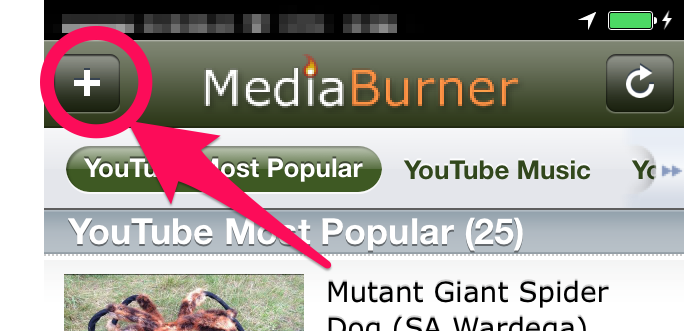
3. Enter "http://m.youtube.com" and click "Go"

4. Click any video you want to download, it will prompt you to download the video
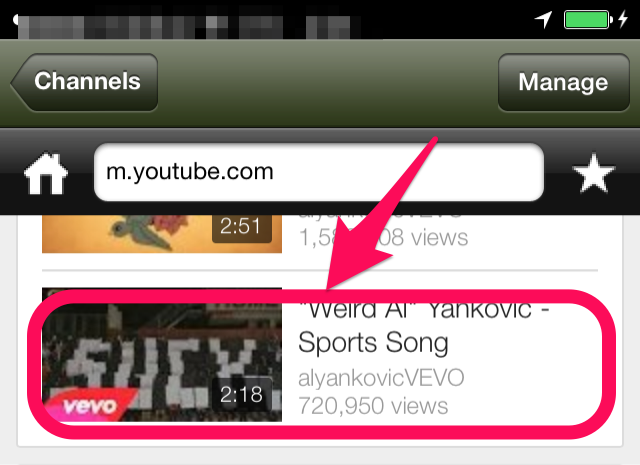
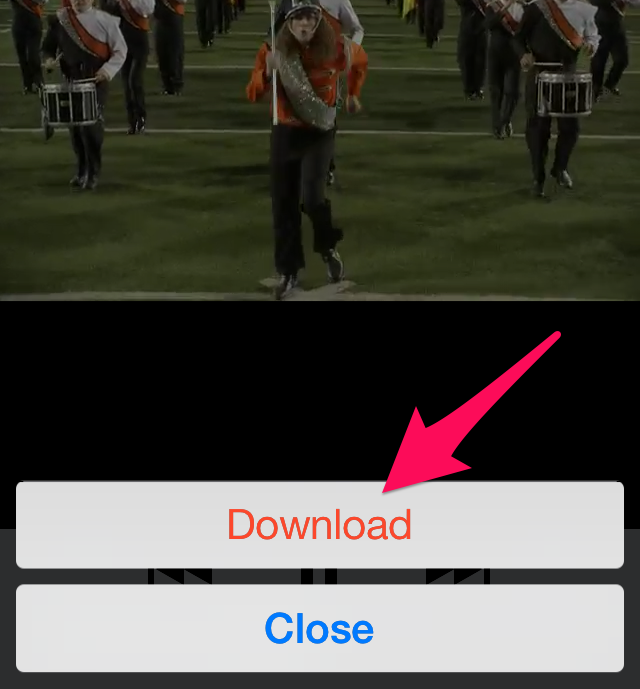
Playlist details:
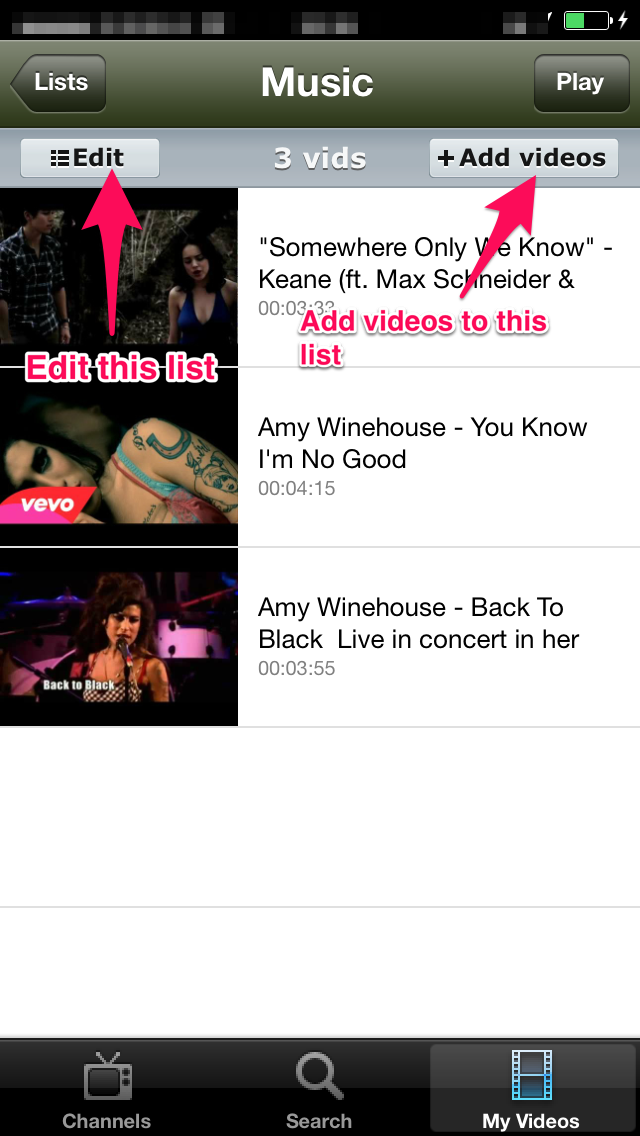
Playback controls:
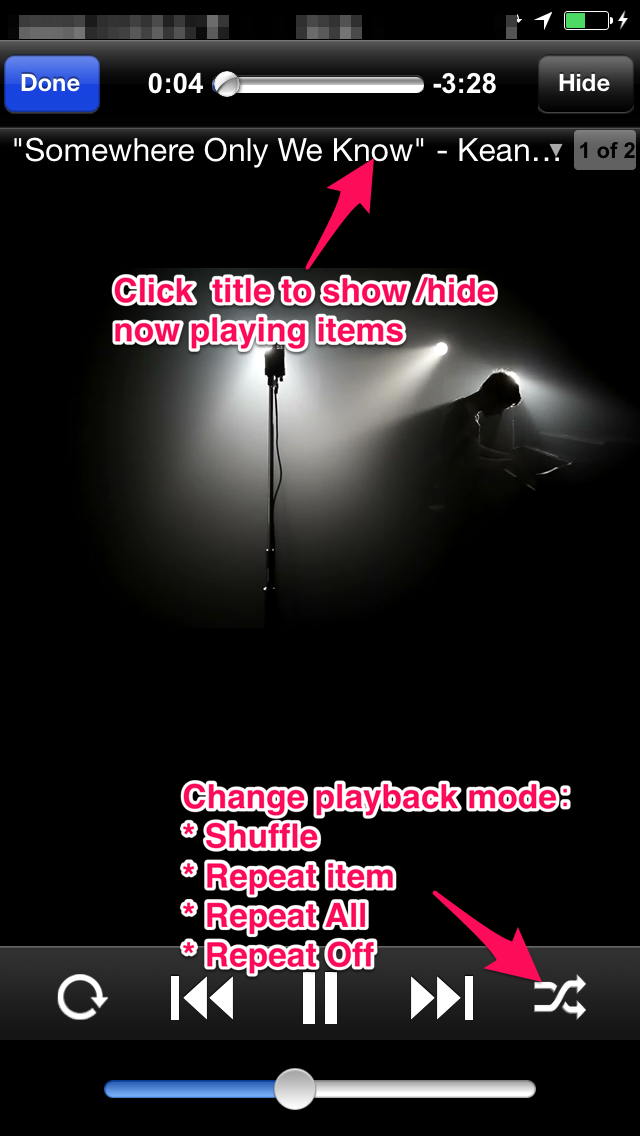
Playlists:
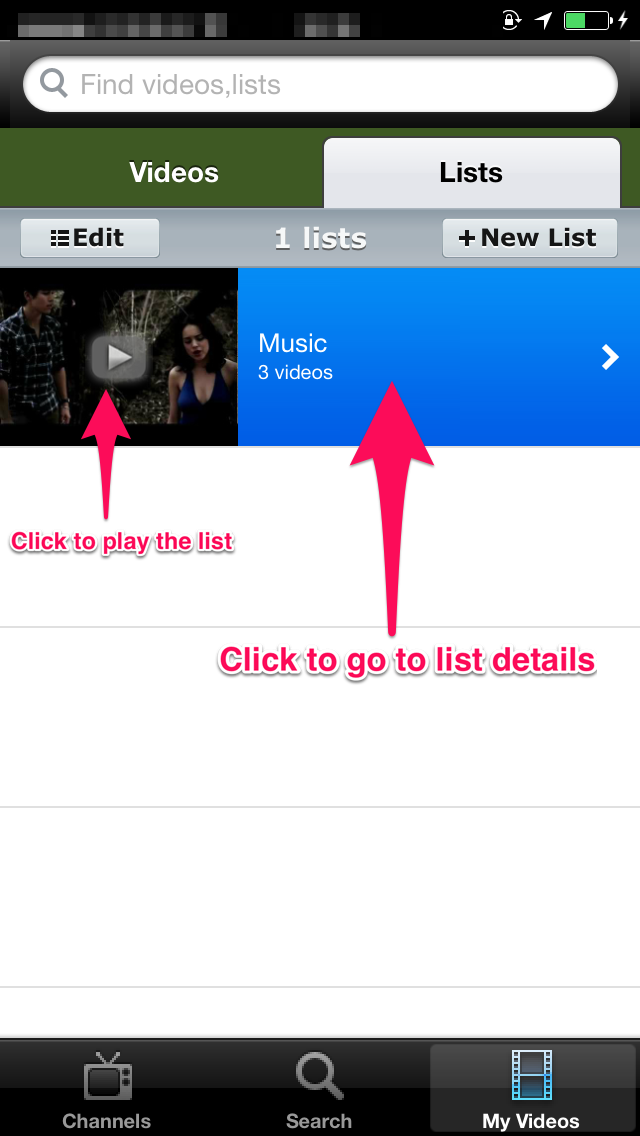
Manage a playlist:
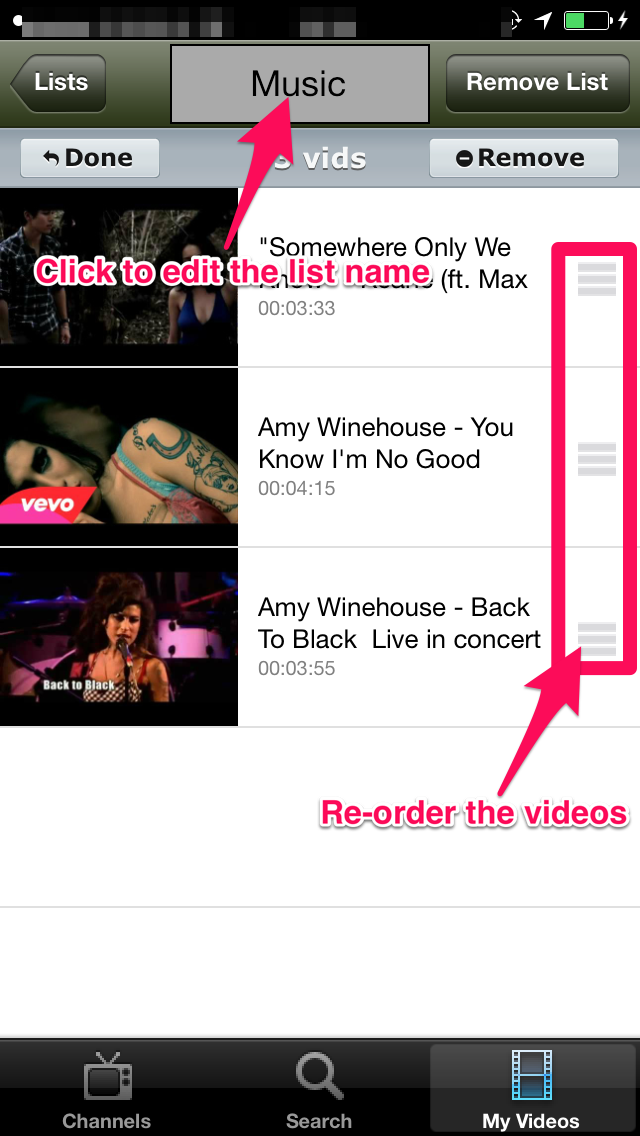
Have any question please read the FAQs first
FAQs: click HERE
Usage: click HERE
Note: If you delete the app and re-install, or install on another device with a same Apple account, when you Share Videos (Share in iTunes/Save to camera/Extract audio) it will prompt and ask you to pay again, just click "Yes" and "Buy", it will show "You've already purchased this. Tap OK to download it again for free."
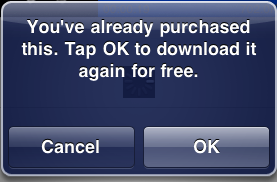
click "OK", it will unlock IAP item for free. You won't have to pay again.

You can download/play videos in another way, please read the "Update (09/06/2014)" in the support site: http://mediaburner.

 Bug!!??
Bug!!??

 Why couldn't you leave it like it was at first? It was easier and simpler to use then, but now it's alot more complicated and it doesn't let you download videos
Why couldn't you leave it like it was at first? It was easier and simpler to use then, but now it's alot more complicated and it doesn't let you download videos

There was an issue yesterday, the 3rd party short link service was down, it should be OK now.
Things are changing , Im always trying to keep it simply and more functional, do a lots of things behind, you can't see. One click to download, it's still simple to use, isn't it?

 New update!!!!!
New update!!!!!
1. For starters you can't download videos anymore.
2. It still doesn't allow you to watch videos in the background.
3. You still can not make a playlist.
4. When you extract audio it extracts it to your app, could you please have it extract to the actuall cell phone's music library as well as the videos have it save to videos rather than camera roll!

 I want a better design and UI that didn't feel so cheap
I want a better design and UI that didn't feel so cheap

Fantastic App
I've been actively using it since May, and have collected 500 music videos, Peter Jackson's blogs, plus 21 full movies.
So far I've saved close to $1800 bucks.
I've been spreading the word about this amazing app. Thx again for all the time and money this app has saved me.
Whoever coded this was a genus!!!

 Media link isn't found
Media link isn't found

 The return of the media link not found
The return of the media link not found

Because the rule for downloading is broken, you should update rule manually:
1. Open your Mediaburner app on your device.
2. Click the "+" button on top left corner.
3. Click the middle "HERE" link on your device
4. Finished.

 Help Me please!!
Help Me please!!
CAN YOU PLEASE LET ME DOWNLOAD FROM http://features.oxygen.com/videos/ in HD Full Quality? It let's me download in MQ But I Need it in HD! Please and Thanks! :D

Yes you can do it. Following steps below:
1. Tap "+" on top left corner
2. Enter "http://features.oxygen.com/videos" and click go
3. Click any video you want to download
4. When the video begin to play, it will prompt to you and just click "Download"

 Cmon man...
Cmon man...
Customer support service by UserEcho


