Purchase Better Tube Pro to get the download functionality and more ↓↓↓
Better Tube Pro supports:
* Download (HD) videos
* Export videos to iTunes
* Save videos to Camera
* Convert video to audio
* Other awesome features as the old Media Burner
It's also a no limit version:
* No Ads
* No In-App-Purchase items: all the functionalities are unlocked.
Purchase just ONCE, you will get the full-featured & no limit version.
Before getting the app, make sure your device is running on iOS 7.0 or later versions.
To get the app:
You may buy the app using PayPal (You do not need to create a PayPal account to use PayPal),
Click the below button to start, then fill the payment forms with your valid email address. (If you fill with an invalid email address, I have no way to send the download link to you).
When I received your payment, I will reply to your email address with the link to download the app.
>>>  <<<
<<<
Because the download link will be sent by me manually, it will need a little time, mostly it will be sent within 24 hours, so please be patient. If you do not receive the reply email from me more than one day, please contact me(zhustar#gmail.com) so that I can re-send the download link to you.
Video preview of the download function:
Screenshot of downloading YouTube videos:
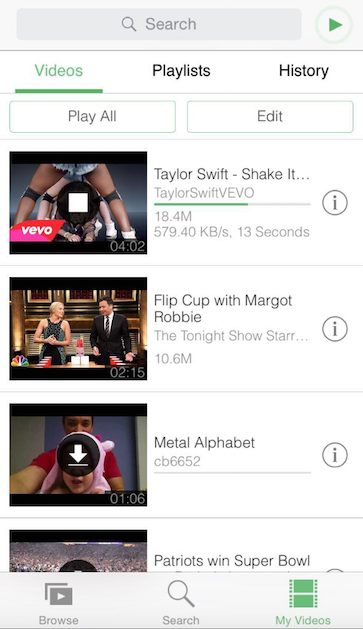
FAQs
Q: Why the BetterTube (installed from the AppStore) can not download videos?A: Apple cut off the download functionality from it. Apple does not allow the app to download YouTube videos anymore. I did build a version with download functionality, but it was rejected when submitted to AppStore. Also, there should be no other apps on AppStore can do it.
Q: I have purchased Media Burner before, why I still need to purchase the BetterTube Pro?
A: I do want to provide it for free, but the new way to distribute BetterTube Pro is a lightweight service, it cannot carry too much users otherwise it will be shut down, so it can't be free. If you do need it, please purchase it.
Q: I have purchased Better Tube Pro for a long time, but why I still received no link to download the app?
A: Here are some email addresses that were failed to deliver(rejected by the email server), if there is one that you used before, please send an email to me(zhustar#gmail.com) with your payment info(using that email address) so that I can send the download link to you again.
- foreverdaniii96@icloud.com
- papplecsekey@gmail.com
- ypclarkkent2@gmail.com
- theastofthebest@aol.com
- dolaskcon@hotmail.com
- alimemo@yahoo.com
- draizabellavergetti@hotmail.com
- kylee1gayor@yahoo.com
- cgiversalts@verizon.net
- brohacruz@gmail.com
- somubeeches@aol.com
- zafbengkok@yahoo.com
- captbrian@verizon.net
- victorswed@me.com
- b.gerges@grescotires.com
- hamedward@hotmail.com
- jaconlolita@mtnloaded.co.za
- chemancm69@gmail.com
- seju68@rediffmail.com
- chemancm69@gmail.com
- ramirezbeto3@yahoo.com
- josue.orantes@panerabread.com
- noble8484@hotmail.com
- minnhakim@hotmail.com
For old versions
(<=2.6):
Follow this way to download video:
1. Open the Media Burner
2. Select the "Channels" tab, click the top left "+"
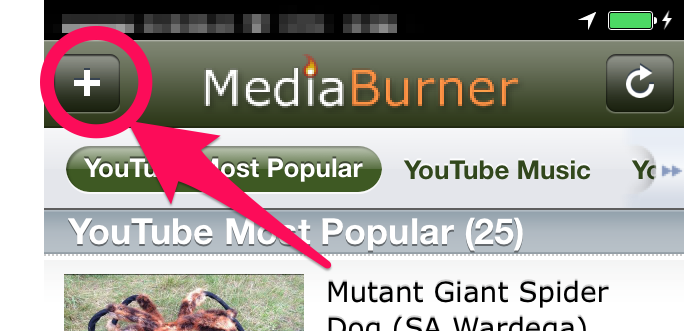
3. Enter "http://m.youtube.com" and click "Go"

4. Click any video you want to download, it will prompt you to download the video
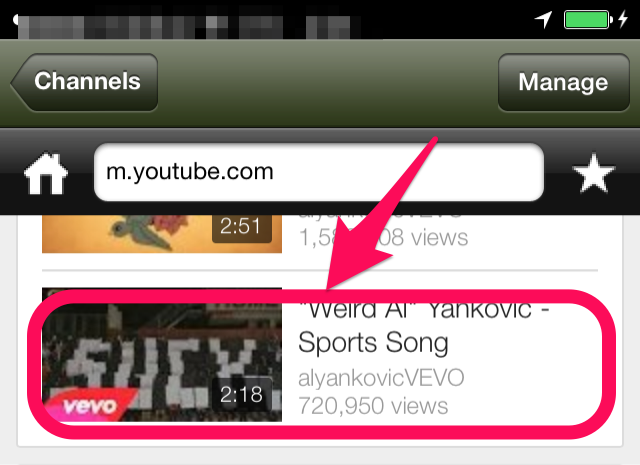
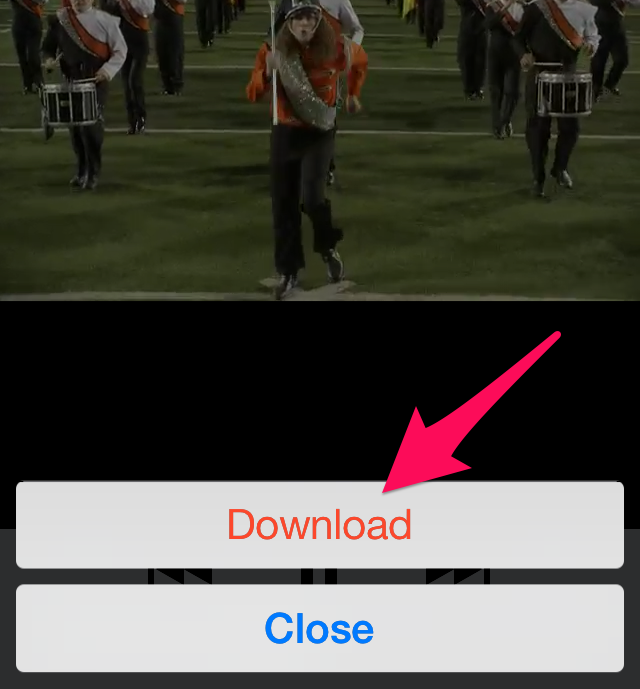
Playlist details:
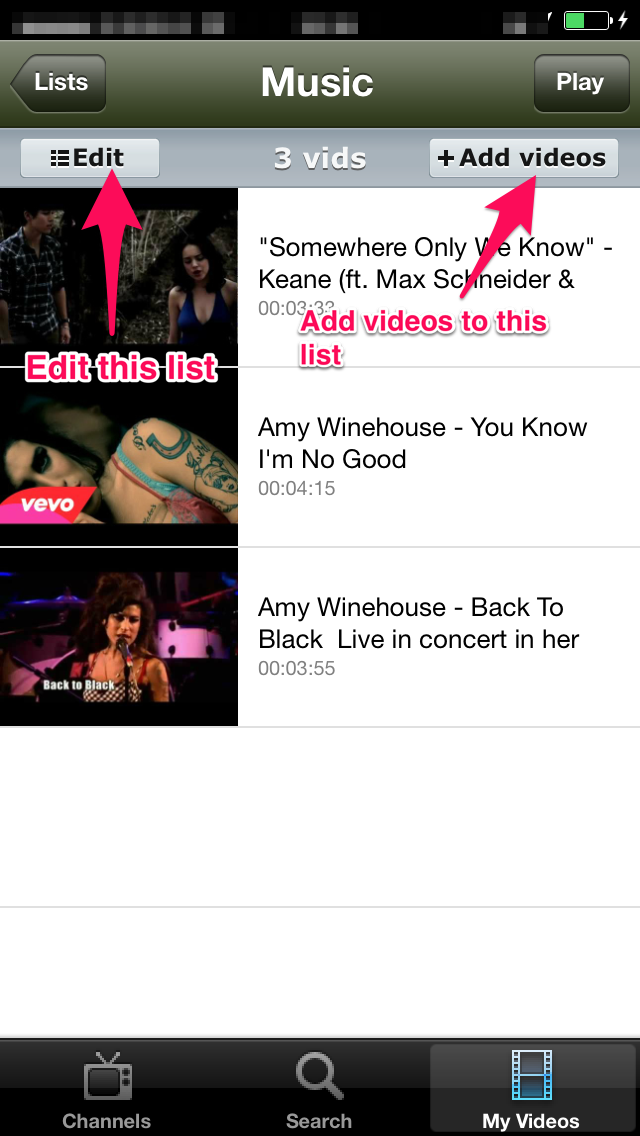
Playback controls:
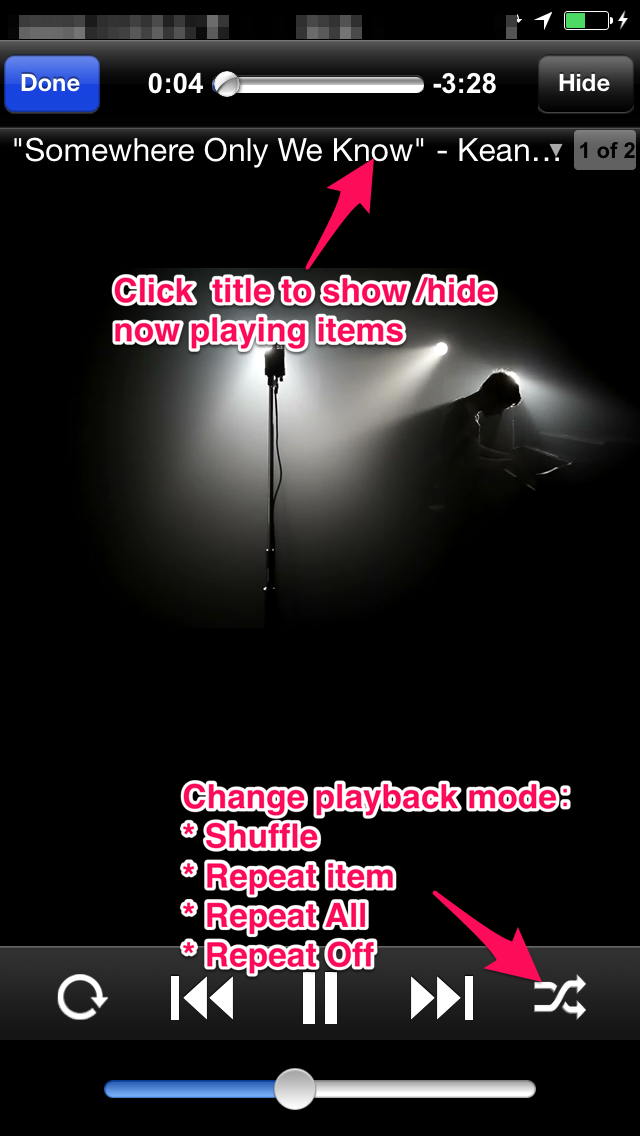
Playlists:
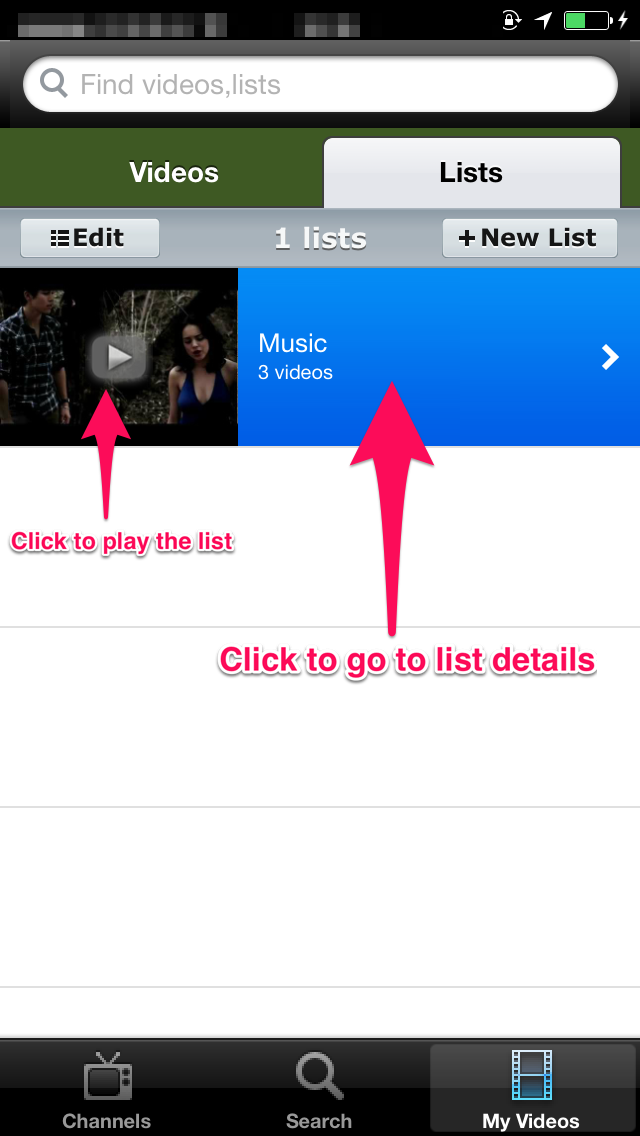
Manage a playlist:
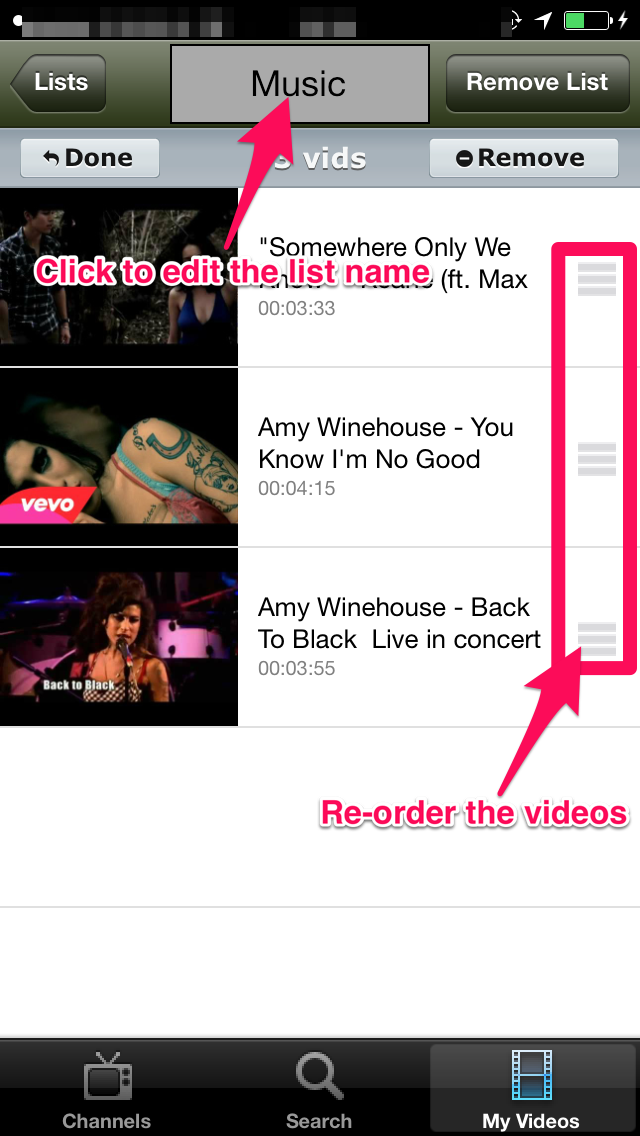
Have any question please read the FAQs first
FAQs: click HERE
Usage: click HERE
Note: If you delete the app and re-install, or install on another device with a same Apple account, when you Share Videos (Share in iTunes/Save to camera/Extract audio) it will prompt and ask you to pay again, just click "Yes" and "Buy", it will show "You've already purchased this. Tap OK to download it again for free."
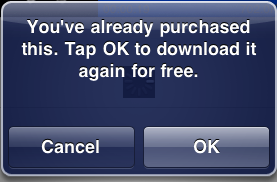
click "OK", it will unlock IAP item for free. You won't have to pay again.

 I followed your instructions above, however, I can't find the Download button you showed in the instruction. How can I fix it?
I followed your instructions above, however, I can't find the Download button you showed in the instruction. How can I fix it?
 Problem
Problem
Maybe it's not compatible with V5.1.1..!
I wish update soon...!
Thank you for this nice app.. (it's very good)

Just wanted to thank you guys for a great app. I'm eagerly awaiting the next update.
Here's Why:
1. Once a file is placed into the iPhone's Photo Album, with playback accessed via Album, you are not using the Internet to view those files any longer. That means used data allowance savings and easy viewing availability if you are in an area with spotty Internet access.
The next benefit sounds counter-intuitive and incorrect but it's an Awesome Benefit! It's true and works as noted.
2. When a file is downloaded via the Media Burner App into the Download screen, transferred into the iPhone's Album, then deleted from the Media Burner Download screen, the iPhone credits back the amount of memory that was used to download the mp4.avi file!!!
This has proven true, as I have 1000+ mp3 files, 380 mp4.avi music video/blog (some HD) and 7 full length movies, 5HD in Alb
I transferred 200 of the music videos into the Video files accessed via icon. I also have two HD movies downloaded via iTunes. All of this, the sealed iPhone OS plus 28 apps has required only 22GB of the 32GB memory. The 5 full movies I captured total 9GB of memory savings alone.
This app allows you to utilize a system that if used wisely can expand your movie and music files negating the need to purchase a new iPhone with a larger memory. Awesome App!!!
Hope this is useful to other Media Burner App users.

 My app won't open anymore was it iOS 8 Thats making this happen?
My app won't open anymore was it iOS 8 Thats making this happen?

 I've just purchased media burner's in app purchase
I've just purchased media burner's in app purchase

It should be download success, close mediaburner and open again, try to use some purchased features
Customer support service by UserEcho






