Tus comentarios
Can you post a video(has 1080p format) link here? I will try to figure it out
Click the video, click edit and copy the video link and post here, I will check it
Notice (11/15/2013):
Can't open MediaBurner?
If you have updated to the latest version 2.3 and the app goes back home when you open it. It's a bug because of the dailymotion feed.
Please follow these steps to fix it:
1. Turn airplane mode ON
Open MediaBurner and click "OK" to dismiss the alert
Turn airplane mode OFF.
2. Click top left "+", click top right "Manage"
3. Select the row "Dailymotion popular"
Click row Url, remove the text, enter: http://gdata.youtube.com/feeds/api/standardfeeds/most_popular?time=today
Click row Title, remove the text, enter: YouTube Most Popular
4. Click top right "Save"
5. Click top left "Channels"
6. Click Home, Double click Home and close MediaBurner
7. Open MediaBurner
Now it should be working.From version 2.3 on, Dailymotion is not supported anymore, so you should remove all the Dailymotion channels.
There are many YouTube channels you can subscribe to:
1. Click top left "+", click "Channels" in the usage section
2. Click a "Subscribe" button to subscribe to a channel
You don't need to buy again.
If you delete the app and re-install, or install on another device with a same Apple account, when you Share Videos(Share in iTunes/Save to camera/Extract audio) it will prompt and ask you to pay again, just click "Yes" and "Buy", it will show "You've already purchased this. Tap OK to download it again for free."
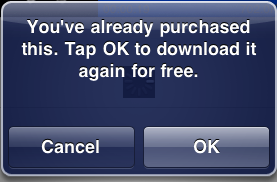
click "OK", it will unlock IAP item for free. You won't have to pay again.
Playlist is supported, please check out http://mediaburner.userecho.com/
Double click home button to close MediaBurner, then open it again, it's working now
Hi Ricky,
Try again, it should be OK now.
It depends on the video original format when uploaded, all the provided formats is lower than or equal to original format, so not every video has 1080p format
Servicio de atención al cliente por UserEcho


Notice (11/15/2013):
Can't open MediaBurner?
If you have updated to the latest version 2.3 and the app goes back home when you open it. It's a bug because of the dailymotion feed.
Please follow these steps to fix it:
1. Turn airplane mode ON
Open MediaBurner and click "OK" to dismiss the alert
Turn airplane mode OFF.
2. Click top left "+", click top right "Manage"
3. Select the row "Dailymotion popular"
Click row Url, remove the text, enter: http://gdata.youtube.com/feeds/api/standardfeeds/most_popular?time=today
Click row Title, remove the text, enter: YouTube Most Popular
4. Click top right "Save"
5. Click top left "Channels"
6. Click Home, Double click Home and close MediaBurner
7. Open MediaBurner
Now it should be working.From version 2.3 on, Dailymotion is not supported anymore, so you should remove all the Dailymotion channels.
There are many YouTube channels you can subscribe to:
1. Click top left "+", click "Channels" in the usage section
2. Click a "Subscribe" button to subscribe to a channel