
+1
How to find songs in iTunes
I have tried all the suggestions you have already listed but can find nowhere where my videos are stored to put them onto my computer. Is there any other way of finding these? I cannot access them via the app as you've said to others.
Answer

0
Answer
zgx fa 14 anys
Have you read the FAQs ? Check out: http://tiny.cc/mb_faqs

1. Select the video in Download list
2. Click "Share in iTunes", wait, till prompt message "OK"
3. Connect your device to computer, launch iTunes on computer, locate to yourname's iPhone, click Apps, find and click MediaBurner, all the Shared videos will list on the right side, then you can copy videos to your computer
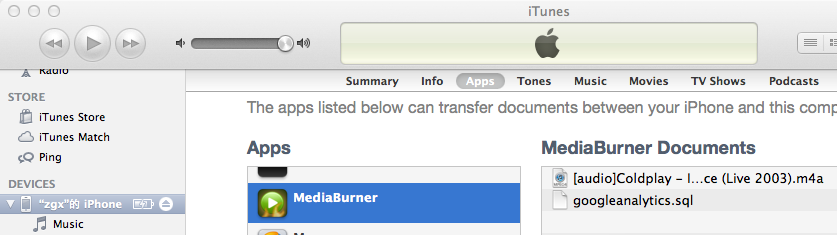
2. Click "Share in iTunes", wait, till prompt message "OK"
3. Connect your device to computer, launch iTunes on computer, locate to yourname's iPhone, click Apps, find and click MediaBurner, all the Shared videos will list on the right side, then you can copy videos to your computer
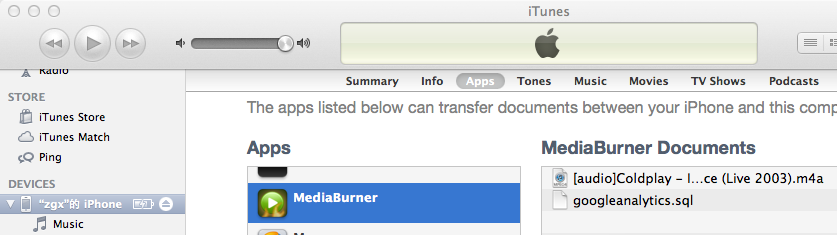

This doesn't come up. I've connected my phone, I click the app and there's still no shared video list.
 TThis method clearly isn't working for a lot of people so you need an alternative
TThis method clearly isn't working for a lot of people so you need an alternative
 TThis method clearly isn't working for a lot of people so you need an alternative
TThis method clearly isn't working for a lot of people so you need an alternativeCustomer support service by UserEcho


