
+1
W trakcie analizy
I have a problem with media burner. The applications won't open. Can you fix it please??
Odpowiedź

Odpowiedź
W trakcie analizy
* Can not update?
If you have followed the upper instructions, but still can't update (error: the icon darkened and download unfinished, can't download this time, can't install this time, crashes when open it, etc.)
1. Your iOS version must be 6.0 or later
2. Open the Settings app, go to "General" -> "Date & Time" -> Turn off "Set Automatically" -> set the time to "08/01/2014"
3. Click the darkened icon to resume the update.
4. Restore your "Date & Time" settings (turn on "Set Automatically")
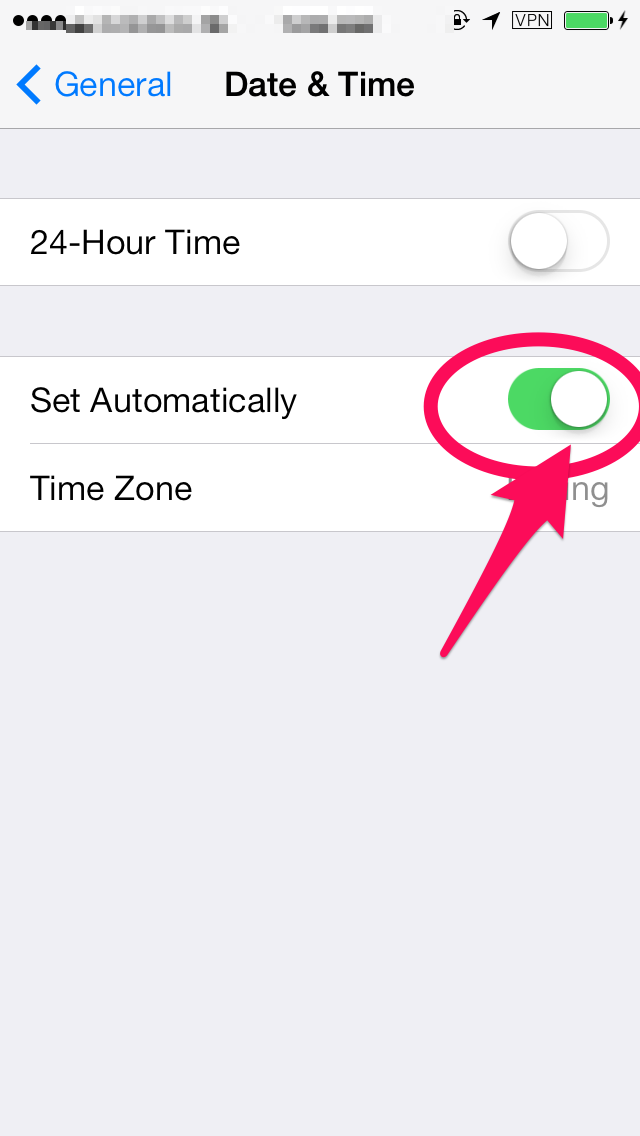
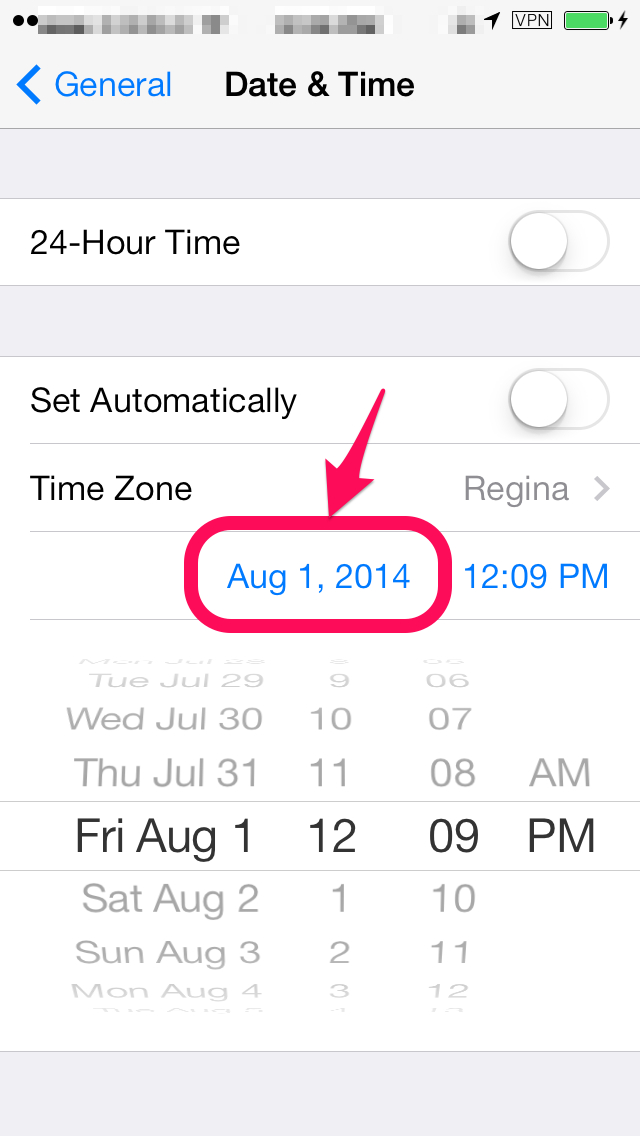
If you have followed the upper instructions, but still can't update (error: the icon darkened and download unfinished, can't download this time, can't install this time, crashes when open it, etc.)
1. Your iOS version must be 6.0 or later
2. Open the Settings app, go to "General" -> "Date & Time" -> Turn off "Set Automatically" -> set the time to "08/01/2014"
3. Click the darkened icon to resume the update.
4. Restore your "Date & Time" settings (turn on "Set Automatically")
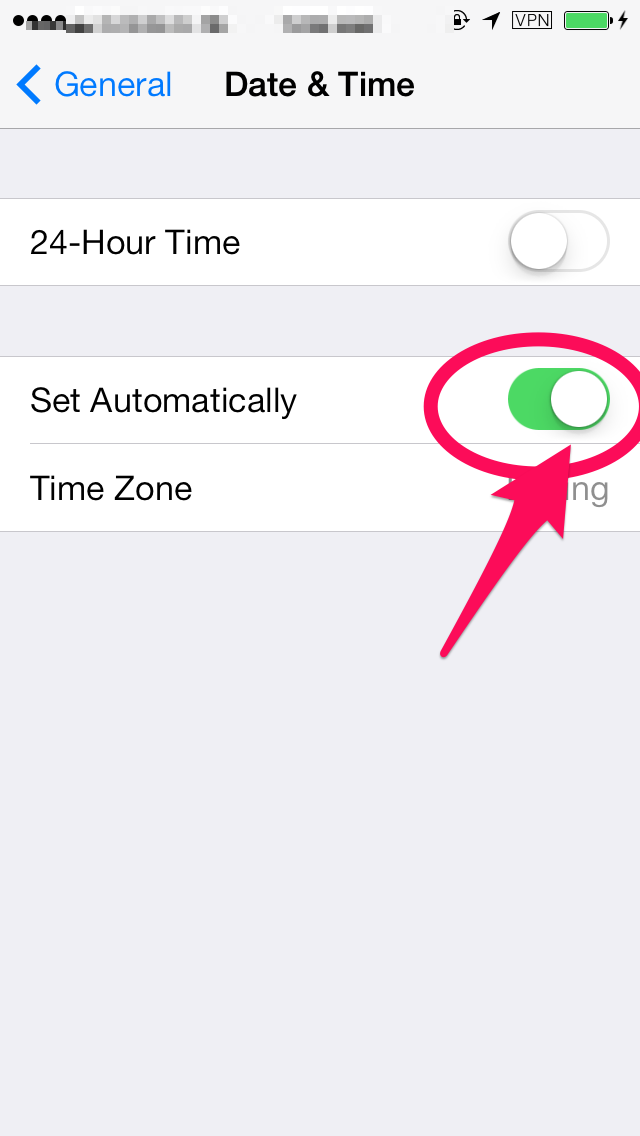
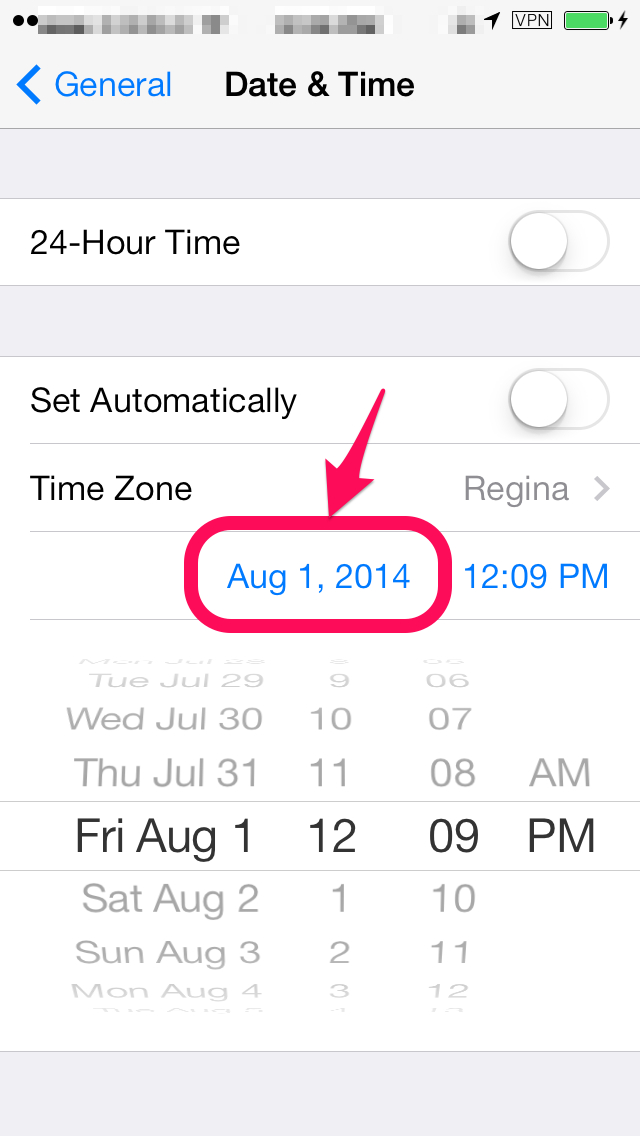
Customer support service by UserEcho




If you have followed the upper instructions, but still can't update (error: the icon darkened and download unfinished, can't download this time, can't install this time, crashes when open it, etc.)
1. Your iOS version must be 6.0 or later
2. Open the Settings app, go to "General" -> "Date & Time" -> Turn off "Set Automatically" -> set the time to "08/01/2014"
3. Click the darkened icon to resume the update.
4. Restore your "Date & Time" settings (turn on "Set Automatically")