
How do i make the extracted audio get on my itunes music.
I am not able to transfer/ share my songs in itunes i want these songs transfered to my music so they can be on my new ipod. It is a good app with like all my music on it buti dont want to listen to a video ad eveytime i play a song so please get rid of the video ads, PlEASE!!!!! I dont care about the other ads bout the video ones are so annoying. it crashes a ton to so please fix ilove this app and want tlisten to my music. How do i make the extracted audio get on my itunes music. Thank you :)
Answer

Hi Brayden,
The video ads will be improved for better experience in the next version, please wait.
About extracting audio, read this:
* How to import extracted audio as rington to iPhone?
1. Select the video in Download list
2. Click "Extract audio", wait, till prompt message "OK"
3. Select the extracted audio(with "[audio]" prefix) in Download list
4. Click "Share in iTunes", wait, till prompt message "OK"
5. Connect your device to your computer, launch iTunes on computer
6. Locate to yourname's iPhone, click Apps, scroll down, find and click MediaBurner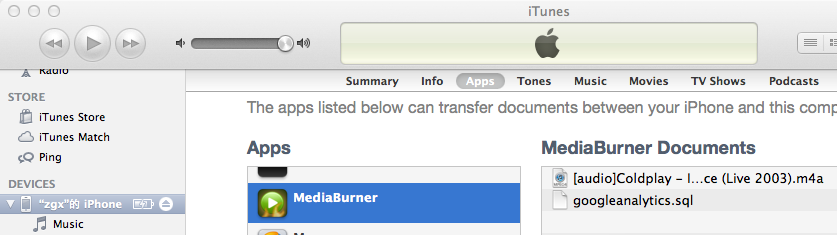
Copy the audio to Desktop.
Now, you can import the audio to iPhone music library, just drag the audio and drop it to the music library section on iTunes.
If you want to import the audio to iPhone ringtone, rename extension from .m4a to .m4r, drag the .m4r file that’s on the desktop to the Ringtones folder on iTunes, sync up your iPhone, after that, you can see the ringtone on Settings>Sounds>Rington
If you want to import the audio to another device, just connect the device to this computer and follow the instruction as above.
There are more usages of MediaBurner here: http://media-burner.appspot.com/html/home.html
Customer support service by UserEcho


Hi Brayden,
The video ads will be improved for better experience in the next version, please wait.
About extracting audio, read this:
* How to import extracted audio as rington to iPhone?
1. Select the video in Download list
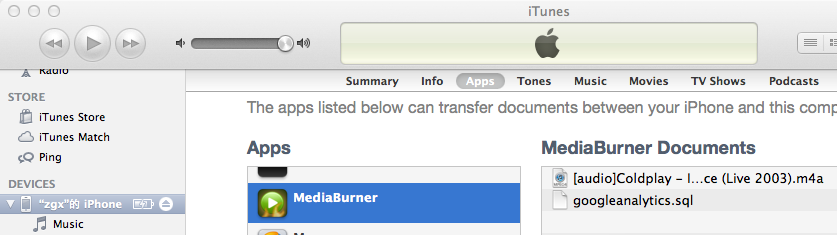
2. Click "Extract audio", wait, till prompt message "OK"
3. Select the extracted audio(with "[audio]" prefix) in Download list
4. Click "Share in iTunes", wait, till prompt message "OK"
5. Connect your device to your computer, launch iTunes on computer
6. Locate to yourname's iPhone, click Apps, scroll down, find and click MediaBurner
Copy the audio to Desktop.
Now, you can import the audio to iPhone music library, just drag the audio and drop it to the music library section on iTunes.
If you want to import the audio to iPhone ringtone, rename extension from .m4a to .m4r, drag the .m4r file that’s on the desktop to the Ringtones folder on iTunes, sync up your iPhone, after that, you can see the ringtone on Settings>Sounds>Rington
If you want to import the audio to another device, just connect the device to this computer and follow the instruction as above.
There are more usages of MediaBurner here: http://media-burner.appspot.com/html/home.html