Tus comentarios
Please update to iOS 5.0
Thank you, I'm working on next version, all of the anoying bugs will be fixed.
Launch you safari browser, paste the video link and visit it, if can't play, it must be youtube's issue, I can do nothing on it
Hey Anne, try this:
1. Click top left "+"
2. Paste the video link and click Go to visit video page
3. Click play button in the center of video thumbnail, if you can play the video, click top left "Done" button to go back, check out right corner download button(a downward arrow), if it's enabled, click it, then check out List tab.
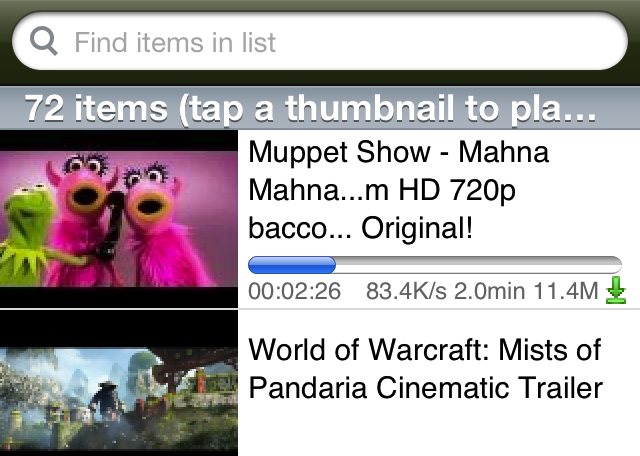
Works fine on my iPhone 4
The error message "http code 403" means access forbidden, maybe you not allowed to visit the video.
I suggest you try to use WiFi connection instead of 3G
Select an video on List, click Share video link, click copy, launch safari browser and visit http://mediaburner.userecho.com, paste video link and post it.
Can you also post the video link here?
Update to newest iOS 5.1.1
Servicio de atención al cliente por UserEcho


Select an item, click "Show error", post the error message here.